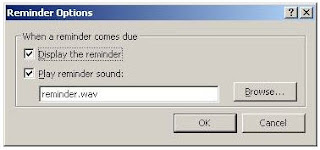The option to start using your phone as a modem is no longer available via the app. You must call Verizon after downloading the app and have them start it for you.
Get your data usage here: www.verizonwireless.com/myverizon
----------
To use the app, your phone must be tethered via cable to laptop (or Blutooth can work too).
VZAccess Manager
- Ensure you are using the latest version of VZAccess Manager. Visit VZAccess Manager's website to download the newest software.
- If using an older version of VZAccess Manager, you may encounter errors trying to connect. If this occurs, settings in specific versions of VZAccess Manager may need to be changed.
- In VZAccess Manager, select Options.
- Select Preferences.
- Click on the Get Access tab.
- Select DayPass or Trial Service.
- Click OK.
- Run VZAccess Manager and follow screen prompts for activation.
- Complete the Account Information & Billing Address fields.
- For payment, select Pay with Credit Card or Pay with Verizon Wireless Gift Card or DayPass Card.
- Enter your Credit Card information or Gift Card/DayPass Card Number and PIN from the back of your DayPass card. Click Submit.
- Click Disconnect.
- Close browser.
- Click Start, then VZAccess Manager, then Connect.