Enabling the Calendar & Task Reminders
Go to Tools > Options > Other > Advanced Options > Reminder Options
Click on the “display the Reminder check box”
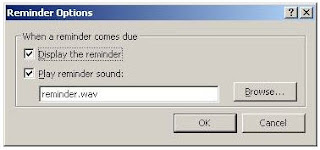
Thanks to (and more good recommendations): http://www.outlookexchange.com/articles/Santhosh/Reminders.asp
Another option: from run: outlook.exe /cleanreminders
Another option: from run: outlook.exe /cleanreminders



No comments:
Post a Comment